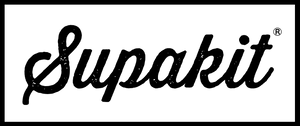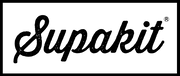How do I download my cat's graduation certificate?
Once you have completed all the course classes and modules, your kitty will be ready to graduate! To mark both yours and your cat’s amazing achievement, you will be issued with a Graduation Certificate.
Follow these steps to download the Graduation Certificate:
1) Go to the classroom (course viewer) in the Supakit Academy.
Depending on your device, your course modules will be displayed on the left-hand side of the screen, on a mobile device this will be via the pop out lesson menu.
2) At the end of your final module, you will find an additional section called ‘Graduation Certificate’. Click on the drop-down arrow to locate your certificate.
Before downloading your certificate, it is important to check you have completed all relevant sections of the course and feel comfortable that you’ve met your objectives.
You can check which lessons and tasks you’ve completed by looking out for ticks next to each of the classes, if the class is not ticked then it hasn’t been completed.
3) When you are ready, click on your certificate, you’ll be asked to enter your cat’s name and your family name.
Enter these details and click ‘claim your certificate’.
4) Click on ‘print certificate’ and your cat’s Graduation Certificate will be generated.
You have successfully completed your course! Your Graduation Certificate can be downloaded, saved, and printed or shared on social media to tell the world about your very clever kitty!