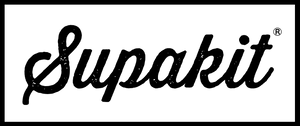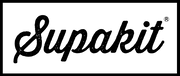How to use store credit
Viewing Your Store Credit Balance
Your store credit is associated with your email address. Follow these steps to view your balance:
-
Access Your Account
Click here to access in to your account using your email address (no password required)
-
Navigate to Your Profile
Once logged in, navigate to the profile section.

-
View Your Store Credit Balance
In your profile, scroll down to the 'Store Credit' section to view your current store credit balance.

Using Your Store Credit at Checkout
Using your store credit to make a purchase is easy. Here's how:
-
Login to Your Account
Click here to access in to your account using your email address (no password required)
-
Add Items to Your Cart
Browse our store and add the items you wish to purchase to your cart.
-
Proceed to Checkout
Once you have all your items in the cart, click on the cart icon and then click 'Checkout'.
-
Apply Store Credit
On the payment method page, you will see an option to apply your store credit. Enter the amount of store credit you want to use.

-
Complete Your Purchase
After applying your store credit, you can complete the rest of the checkout process.